
Advanced Excel Sort
|
|
|
|
|
|
|
|
|
|
|
|
|
|
Advanced Excel Sort
Additional Resources
Advanced Excel Sort
Advanced Excel Sort
Advanced Excel Sort | Microsoft Excel XP | Page 2 |
 |
 |
What's on this page... Simple Sort a List Using a Custom Sort Order Create a Custom List |
Using a Custom Sort Order
Sorting is done either numerically or alphabetically, depending on the data.In some cases, you may want to sort your data in other ways.
If your data consists of month names, you probably want them to appear in month order rather than alphabetically.
Excel, by default, has four custom lists, and you can define your own.
 |
To sort by a column list,
click the Options button in the
Sort dialog box. Then select the list from the First key sort order drop-down list. |
Excel custom lists are as follows:
| ► |
ABBREVIATED DAYS Sun, Mon, Tue, Wed, Thu, Fri, Sat. |
| ► |
DAYS Sunday, Monday, Tuesday, Wednesday, Thursday, Friday, Saturday. |
| ► |
ABBREVIATED MONTHS Jan, Feb, Mar, Apr, May, Jun, Jul, Aug, Sep, Oct, Nov, Dec. |
| ► |
MONTHS January, February, March, April, May, June, July, August, September, October, November, December. |
Create a Custom List
You can, however, create your own custom sort list for Excel to use in your Advanced Excel sort.To create a custom list, follow these steps:
| 1. | Choose Tools ► Options from the menu bar. |
| 2. | In the Options dialog box, click the Custom Lists tab. |
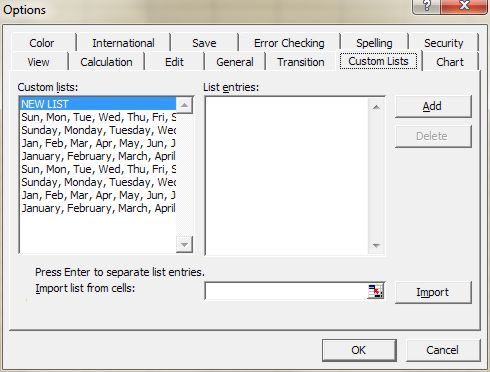 |
|
| 3. | Click the NEW LIST option from the Custom lists options. |
| 4. | Enter your list in the List Entries box, separated by commas. |
| 5. | Click the Add button. |
| 6. | Click OK. |
| Back to Top |
| See also... Simple Sort a List |
| Return to Excel XP from Advanced Excel Sort |
Excel XP Topics
- Tips- Excel Screen Layout
- Navigational Techniques
- Working with Workbooks
- Templates
- Working with Worksheets
- Moving Around
- Move Worksheets
- Copy Worksheets
- Insert & Delete Cells
- Insert & Delete Rows
- Insert & Delete Columns
- Resize Row
- Resize Column
- Editing Data
- Content Color
- Cell Color
- Number Formats
- Fonts
- Alignment
- Text Direction
- Indent Contents
- Merge Cells
- Copy
- Move
- Undo & Redo
- Using Zoom
- Freeze & Unfreeze Titles
- Split Worksheet
- Spreadsheet Data
- AutoFill
- AutoComplete
- Comment
- Find
- Replace
- Spellcheck
- Formulas
- Functions
- Password
- Sorting
- AutoFilter
- Advanced Filter
- Macros
- Charts
- Charting
- Charting Elements
- Gantt Chart
- PivotTable
- PivotTable Calculations
- PivotTable Layout
- PivotTable Format
- PDF to Excel
- PDF-to-Excel Converter
- Excel to PDF Converter