
Excel Filter
|
|
|
|
|
|
|
|
|
|
|
|
|
|
Excel Filter
Additional Resources
Excel Filter
Excel Filter
Excel Filter | Microsoft Excel XP |
 |
You can stare at you data for hours on end and still gain nothing for your time.
Spreadsheet data is often not much good unless you can analyze it. If you're familiar with some of the actions that you can perform on a database, managing and analyzing your data in Excel is within your grasp.
And even if you've never even heard of a database, you can still Excel filter lists to your heart's content.
 |
What's on this page... Using AutoFilter Using Custom AutoFilter Using Advanced Filter Using criteria for text Using criteria for values |
You can store information of just about any type in a list.
If you're familiar with the concept of a database table, you'll recognize that a list has many similarities:
| ► | Columns correspond to fields. |
| ► | Rows correspond to records. |
| ► | The first row of the table should have field names that describe the data in each column. |
Using AutoFilter
AutoFilter lets you view only certain rows in your list by hiding rows that do not qualify based on criteria you set.To AutoFilter a list, follow these steps:
| 1. | Move the cell pointer anywhere within the list. |
| 2. | Choose the Data
► Filter
► AutoFilter from the menu bar. Excel analyzes your list and then adds drop-down arrows to the field names in the header row. |
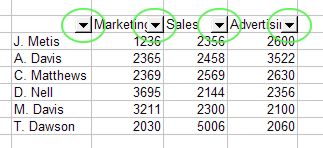 |
|
| 3. | Click the arrow on one of these drop-down lists. The list expands to show the unique items in that column. |
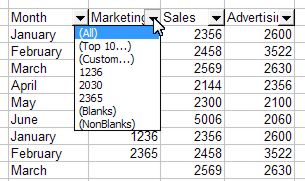 |
|
| The drop-down list includes five other items: |
|
| ► ALL Displays all items in the column. Use this to remove filtering for a column. |
|
|
► TOP
10 Filters to display the "top 10" items in the list. Actually, you can display any number of the top (or bottom) values. |
|
|
►
CUSTOM Lets you filter the list by multiple items. |
|
|
►
BLANKS Filters the list by showing only rows that contain blank cells in this column. |
|
|
►
NONBLANKS Filters the list by showing only rows that contain non-blank cells in this column. |
Excel hides all rows except those that include the selected item. In other words, the item that you selected filters the list.
 |
After you filter the list, the status bar displays a message
that tells you how many rows qualified. In addition, the drop-down arrow changes color to remind you that the list is filtered by a value in that column. |
To display the entire list again, select Data ► Filter ► Show All from the menu bar.
OR
Choose "All" from the drop-down arrow which has changed color.
 |
To get out of the AutoFilter mode and remove the drop-down
arrows from the field names, choose Data ►Filter ►AutoFilter from the menu bar again. |
| Back to Top |
| See also... Using Custom AutoFilter | Using Advanced Filter |
| Using Criteria for Text | Using Criteria for Values |
| Return to Excel XP from Excel Filter |
Excel XP Topics
- Tips- Excel Screen Layout
- Navigational Techniques
- Working with Workbooks
- Templates
- Working with Worksheets
- Moving Around
- Move Worksheets
- Copy Worksheets
- Insert & Delete Cells
- Insert & Delete Rows
- Insert & Delete Columns
- Resize Row
- Resize Column
- Editing Data
- Content Color
- Cell Color
- Number Formats
- Fonts
- Alignment
- Text Direction
- Indent Contents
- Merge Cells
- Copy
- Move
- Undo & Redo
- Using Zoom
- Freeze & Unfreeze Titles
- Split Worksheet
- Spreadsheet Data
- AutoFill
- AutoComplete
- Comment
- Find
- Replace
- Spellcheck
- Formulas
- Functions
- Password
- Sorting
- AutoFilter
- Advanced Filter
- Macros
- Charts
- Charting
- Charting Elements
- Gantt Chart
- PivotTable
- PivotTable Calculations
- PivotTable Layout
- PivotTable Format
- PDF to Excel
- PDF-to-Excel Converter
- Excel to PDF Converter