
Excel Spreadsheet Data
|
|
|
|
|
|
|
|
|
|
|
|
|
|
Additional Resources
Excel Spreadsheet Data | Microsoft Excel XP | Page 2 |
 |
 |
What's on this page... Entering Text Entering Values Entering the CURRENT Date or Time Entering Date & Times Entering Fractions Entering the Same Data into a Range of Cells |
Entering Values
Enter a numeric value as Excel spreadsheet data into a cell is just like entering text.To enter numeric value into a cell, follow these steps:
| 1. | Move the cell pointer to the appropriate cell. |
| 2. | Enter the value. (Just the value, no text allowed) |
| 3. | Press ENTER or any of the four direction keys on the keyboard. (↑↓→←) |
The value displays in the cell, and it also appears in the Excel formula bar.
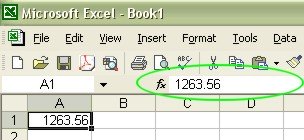 |
You can also include a decimal point, dollar sign, plus sign, minus sign, and comma.
If you precede a value with a minus sign or enclose it in parentheses, Excel considers the value to be a negative number.
 |
Sometimes the value isn't displayed exactly as you enter it. Excel may convert very large numbers to scientific notation or as ####. The formula bar always displays the value that you originally enter. If you make the column wider, the number displays as you entered it. 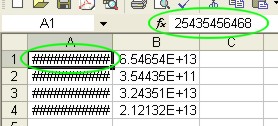 |
Entering The CURRENT Date Or Time
If you need to date-stamp or time-stamp your Excel spreadsheet data, Excel provides two shortcut keys that do this for you (which is a lot easier than having to dig out your calendar or look at your watch) provided that your computer has the correct date and time entered.| Current Date | CTRL + ; (semicolon) |
| Current Time | CTRL + SHIFT + ; (semicolon) |
| Back to Top |
| See also... Enter Text| Enter Date & Time | Enter Fractions |
| Enter the same Data into a Range of Cells |
| Return to Excel XP from Excel Spreadsheet Data |
Excel XP Topics
- Tips- Excel Screen Layout
- Navigational Techniques
- Working with Workbooks
- Templates
- Working with Worksheets
- Moving Around
- Move Worksheets
- Copy Worksheets
- Insert & Delete Cells
- Insert & Delete Rows
- Insert & Delete Columns
- Resize Row
- Resize Column
- Editing Data
- Content Color
- Cell Color
- Number Formats
- Fonts
- Alignment
- Text Direction
- Indent Contents
- Merge Cells
- Copy
- Move
- Undo & Redo
- Using Zoom
- Freeze & Unfreeze Titles
- Split Worksheet
- Spreadsheet Data
- AutoFill
- AutoComplete
- Comment
- Find
- Replace
- Spellcheck
- Formulas
- Functions
- Password
- Sorting
- AutoFilter
- Advanced Filter
- Macros
- Charts
- Charting
- Charting Elements
- Gantt Chart
- PivotTable
- PivotTable Calculations
- PivotTable Layout
- PivotTable Format
- PDF to Excel
- PDF-to-Excel Converter
- Excel to PDF Converter