
Excel Tips
|
|
|
|
|
|
|
|
|
|
|
|
|
|
Excel Tips
Additional Resources
Excel Tips | Microsoft Excel XP | Page 3 |
 |
 |
What's on this page... Selecting A Cell Selecting A Range Selecting Non-Neighboring Ranges Selecting Entire Columns Selecting Entire Rows Selecting the Entire Worksheet's Cells |
Selecting Entire Rows
You can select entire rows as part of your selecting operations.To select entire rows, use any one of the following methods:
| ► | Click the Row Heading (A, B, C...) to select a single row. |
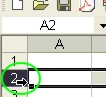 |
|
| OR | |
| ► | To select multiple neighboring rows, click-and-drag the Row Headings to select. |
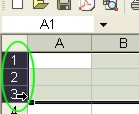 |
|
| OR | |
| ► | To select multiple non-neighboring rows, hold down the CTRL key and click the Row Headings to select. |
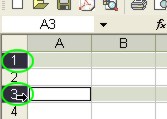 |
|
| OR | |
| ► | Press SHIFT+ SPACEBAR to select the row of the active cell or the rows of the selected cells. |
Selecting The Entire Worksheet's Cells
You can decide that you want to select all the cells, rows and columns on a worksheet. In other words, you want to select all.Some Excel Tips on how to select all the cells of a worksheet, use any one of the following methods:
| ► | Click the Select All button at the top-right corner where Column A and Row 1 starts. |
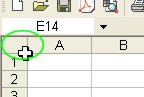 |
|
| OR | |
| ► | Press CTRL + A on the keyboard. |
| OR | |
| ► | Press CTRL + SHIFT + SPACEBAR on the keyboard. |
| Back to Top |
| See also... Select a Cell | Select a Range |
| Select non-Neighboring Cells | Select entire Columns |
| Return to Excel XP from Excel Tips |
Excel XP Topics
- Tips- Excel Screen Layout
- Navigational Techniques
- Working with Workbooks
- Templates
- Working with Worksheets
- Moving Around
- Move Worksheets
- Copy Worksheets
- Insert & Delete Cells
- Insert & Delete Rows
- Insert & Delete Columns
- Resize Row
- Resize Column
- Editing Data
- Content Color
- Cell Color
- Number Formats
- Fonts
- Alignment
- Text Direction
- Indent Contents
- Merge Cells
- Copy
- Move
- Undo & Redo
- Using Zoom
- Freeze & Unfreeze Titles
- Split Worksheet
- Spreadsheet Data
- AutoFill
- AutoComplete
- Comment
- Find
- Replace
- Spellcheck
- Formulas
- Functions
- Password
- Sorting
- AutoFilter
- Advanced Filter
- Macros
- Charts
- Charting
- Charting Elements
- Gantt Chart
- PivotTable
- PivotTable Calculations
- PivotTable Layout
- PivotTable Format
- PDF to Excel
- PDF-to-Excel Converter
- Excel to PDF Converter