
Microsoft Word Help
|
|
|
|
|
|
|
|
|
|
|
|
|
|
Microsoft Word Help
Additional Resources
Microsoft Word Help
Microsoft Word Help - Bullets & Numbering
|
 |
|
|
What's on this page... Simple Numbered & Bulleted Lists End Automatic Bullets or Numbering Insert Bullets with the Dialog box Insert Numbers with the Dialog Box Continue a Numbered List Restart a Numbered List Creating an Outline Numbered List |
Numbered lists are invaluable in books and manuals that present a lot of step-by-step procedures.
Use bulleted lists when you want to present alternatives to the reader. A bullet is a black filled-in circle or other character.
Insert Bullets with the Bullets and Numbering Dialog Box
Another way of choosing a bulleted list, is to use the Bullets and Numbering dialog box. This Microsoft Word help with an option which allows you to define your bullets to anything you want.To insert Bullets with the Bullets and Numbering dialog box, follow these steps:
| 1. | The cursor must be on a new line, do this by pressing Enter. |
| 2. | Choose Format
► Bullets and Numbering. Or right-clicking and choose Bullets and Numbering from the shortcut menu. |
| 3. | In the Bullets and Numbering dialog box, click the Bulleted tab. |
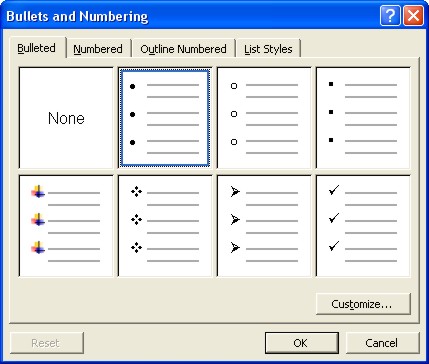 |
|
| 4. | Click the preview of the bullet that you want to use. If there isn't one that you like click the Customize button. |
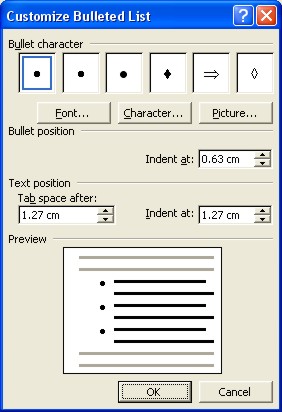 |
|
| 5. | Click the Character button to choose another Symbol character or click the Picture button to choose a different picture. |
| 6. |
From the Bullet Position option, change the
Indent At. This will move the bullet closer or
further away from the margin. If the Indent At is changed to 0.0
then the bullet will be exactly in line with the margin. Microsoft Word help you, just watch the Preview as you change any of the options. |
| 7. |
From the Text Position option, change the
Tab Space After to an amount which will be the space
between the bullet and where the text starts. Change the Indent At to an amount which would be bigger if you want a hanging indent, or the same amount as Tab Space After to have the next line of the paragraph start in alignment with the beginning of the paragraph. |
| 8. | Once you're done, click OK. |
Your new bullet is placed on a new line, ready for you to start typing your list.
|
|
Press ENTER
at the end of the line to get a new line starting with a bullet. Press ENTER TWICE to stop the bulleted list. |
Microsoft Word XP
Q & A
Antonyms
AutoCorrect
AutoShapes & Text Boxes
Bookmarks
Borders
Bullets
Change Case
ClipArt
Columns
Convert PDF to Word
Convert Word to HTML
Convert Word to PDF
Customize Menus
Customize Shortcut keys
Customize Toolbars
Delete a File
Delete Text
Download Borders
Download Fonts
Drop Cap
Envelopes
Find & Replace
Fonts
Footers
Format Painter
Headers
Highlight Text
Indent
Labels
Line Spacing
Macros
Mail Merge
Margins
Move or Copy
Numbering
Open a File
Outline Numbering
Page Numbers
Page Orientation
Page/Section Break
Password
PDF to Word Converter
Print Preview
Rename a File
Save a File
Screen Layout
Selecting Text
Special Characters
Spelling & Grammar
Styles
Symbols
Synonyms
Tables
Tabs
Text Wrap
Thesaurus
Undo
Word Counter
Word to HTML Converter
Word to PDF Converter
WordArt
Zoom