
Microsoft Word XP
|
|
|
|
|
|
|
|
|
|
|
|
|
|
Additional Resources
Microsoft Word XP | Page 2 |
 |
|
|
Find some basic, intermediate or even advanced word-processing functions.
Fonts & Attributes
|
You can add a line underneath every word (underline) or make the text bold or italic.
You can place the text on the right, left or center of the page.
An example of fonts:
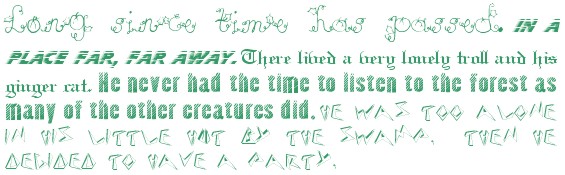 |
Indent
|
Symbols & Special Characters
|
Learn easily how to do this.
An example of symbols:
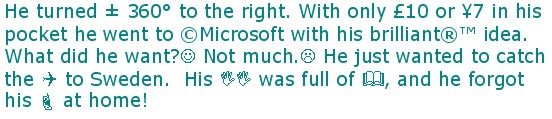 |
Borders
|
An example of borders:
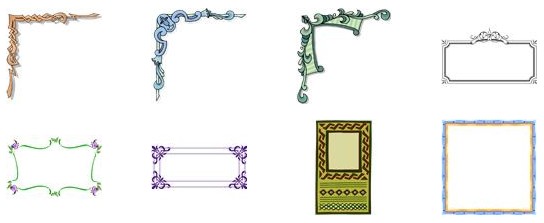 |
P.S. Microsoft Word XP is not a difficult word processor program to learn to use. Once you have the know-how, you'll be able to do whatever you want with your Microsoft Word XP document. Word help can be found on any topic you can think of! Enjoy the learning journey and have some fun with your documents, while you're at it.
| More Word XP Topics: Back« 1 | 2 | 3 | 4 | 5 | 6 | 7 | 8 »Next |
| Return to Home from Microsoft Word XP |
Word XP Topics:
Q & A
Antonyms
AutoCorrect
AutoShapes & Text Boxes
Bookmarks
Borders
Bullets
Change Case
ClipArt
Columns
Convert PDF to Word
Convert Word to HTML
Convert Word to PDF
Customize Menus
Customize Shortcut keys
Customize Toolbars
Delete a File
Delete Text
Download Borders
Download Fonts
Drop Cap
Envelopes
Find & Replace
Fonts
Footers
Format Painter
Headers
Highlight Text
Indent
Labels
Line Spacing
Macros
Mail Merge
Margins
Move or Copy
Numbering
Open a File
Outline Numbering
Page Numbers
Page Orientation
Page/Section Break
Password
PDF to Word Converter
Print Preview
Rename a File
Save a File
Screen Layout
Selecting Text
Special Characters
Spelling & Grammar
Styles
Symbols
Synonyms
Tables
Tabs
Text Wrap
Thesaurus
Undo
Word Counter
Word to HTML Converter
Word to PDF Converter
WordArt
Zoom