
PDF to Excel Converter
|
|
|
|
|
|
|
|
|
|
|
|
|
|
PDF to Excel Converter
Additional Resources
PDF to Excel Converter |
 |
You can convert a PDF file to Excel in a few steps.
To convert a PDF file to Excel, you need to download Wondershare PDF to Excel. I use this program to convert my PDF files to Excel format.
Wondershare PDF to Excel, better known as AnyBizSoft PDF to Excel, is a practical conversion tool to help you convert PDF files to Microsoft Excel 2003 or 2007 or even 2010 Spreadsheets (.xls, .xlsx).
With the accurate preservation, there's no need to retype or reformat the converted spreadsheets, and you can fix the errors, perform calculations, re-organize the sheets and modify data in the output Excel spreadsheets.
Editing PDF tables becomes so easy after converting PDF to Excel!
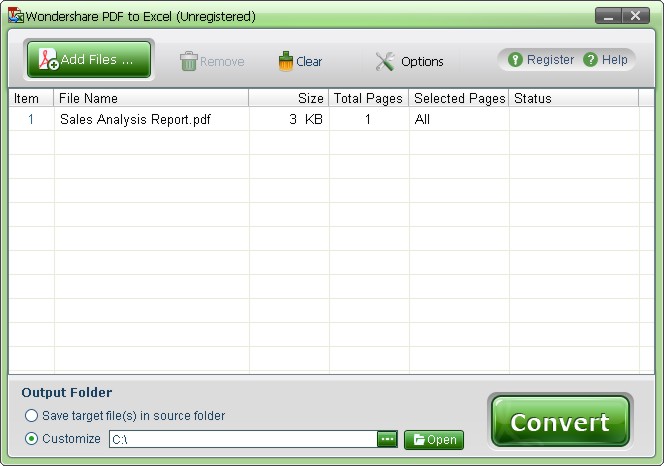 |
► You just simply add the PDF files that you want to convert.
► Choose the location of the output file.
► Click Convert!
You can download Wondershare PDF to Excel for free, but the Trial Version will only convert the first 5 pages of the PDF file.
| Back to Top |
| Return to Excel XP from PDF to Excel Converter |
Excel XP Topics
- Tips- Excel Screen Layout
- Navigational Techniques
- Working with Workbooks
- Templates
- Working with Worksheets
- Moving Around
- Move Worksheets
- Copy Worksheets
- Insert & Delete Cells
- Insert & Delete Rows
- Insert & Delete Columns
- Resize Row
- Resize Column
- Editing Data
- Content Color
- Cell Color
- Number Formats
- Fonts
- Alignment
- Text Direction
- Indent Contents
- Merge Cells
- Copy
- Move
- Undo & Redo
- Using Zoom
- Freeze & Unfreeze Titles
- Split Worksheet
- Spreadsheet Data
- AutoFill
- AutoComplete
- Comment
- Find
- Replace
- Spellcheck
- Formulas
- Functions
- Password
- Sorting
- AutoFilter
- Advanced Filter
- Macros
- Charts
- Charting
- Charting Elements
- Gantt Chart
- PivotTable
- PivotTable Calculations
- PivotTable Layout
- PivotTable Format
- PDF to Excel
- PDF-to-Excel Converter
- Excel to PDF Converter