
Word Mail Merge
|
|
|
|
|
|
|
|
|
|
|
|
|
|
Word Mail Merge
Additional Resources
Word Mail Merge |
 |
Thanks to the miracle of computing, you can produce form letters in the privacy of your home or office, just like the big companies do.
|
|
What's on this page... What is a Mail Merge? Create a Mail Merge |
What is Mail Merge you might ask? If you want to send an almost exactly alike letter to thousands (or just a few) people, where only their specifics are different, you can use the Mail Merge helper to create a basic letter and then tell Word which specifics of the letter must change for each person.
Thus, you type only one letter and Word does the rest.
To generate letters for mass mailing using the Word Mail Merge helper, you basically have 3 things:
|
|
1. Data
file containing the information of each person. 2. Main letter that has to be basically the same for each person, except for example, their names, address, etc. 3. Merge the two documents to generate the form letters. |
Or more precisely, a picture tells a thousand words.
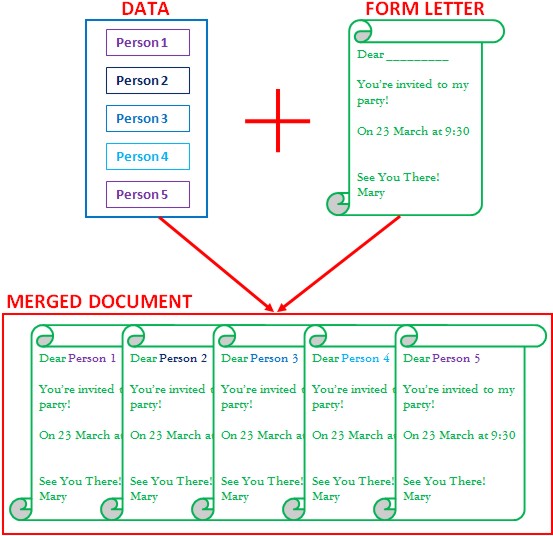 |
As from the illustration above, you'll notice that you use only one letter, but a lot of personal information of many people.
Word puts two-and-two together and creates a more personalized letter for each person according to their information.
Creating a Mail Merge might seem like a daunting task, but just try the steps once or twice and you'll see that it actually will make your work must easier than you think, so let's start...
| let's start... Create a Mail Merge |
| Back to Top |
| Return to Microsoft Word XP from Word Mail Merge |
Microsoft Word XP
Q & A
Antonyms
AutoCorrect
AutoShapes & Text Boxes
Bookmarks
Borders
Bullets
Change Case
ClipArt
Columns
Convert PDF to Word
Convert Word to HTML
Convert Word to PDF
Customize Menus
Customize Shortcut keys
Customize Toolbars
Delete a File
Delete Text
Download Borders
Download Fonts
Drop Cap
Envelopes
Find & Replace
Fonts
Footers
Format Painter
Headers
Highlight Text
Indent
Labels
Line Spacing
Macros
Mail Merge
Margins
Move or Copy
Numbering
Open a File
Outline Numbering
Page Numbers
Page Orientation
Page/Section Break
Password
PDF to Word Converter
Print Preview
Rename a File
Save a File
Screen Layout
Selecting Text
Special Characters
Spelling & Grammar
Styles
Symbols
Synonyms
Tables
Tabs
Text Wrap
Thesaurus
Undo
Word Counter
Word to HTML Converter
Word to PDF Converter
WordArt
Zoom