
Word Tables
|
|
|
|
|
|
|
|
|
|
|
|
|
|
Additional Resources
Word Tables |
 |
The time will come when you need to put text into little boxes that are organized into columns and rows. Yes, were talking about tables here. As everyone who has ever worked on one knows, tables are a bit-of-the-unknown if you don't know how they work.
Getting all the columns to fit, making columns and rows the right width and height, and editing text in a table is not easy. So problematic are tables that Word has devoted an entire menu to constructing them: the Tables menu.
Fortunately for you, the commands on this menu makes formatting and working with tables easy.
This page explains how to create Word tables, enter text into tables, change the number and size of columns and rows, sort and format tables.
Construction of Word Tables
Like so much else in Computerland, Word tables have their own jargon.► A cell is the box that is formed where a row and column intersect. Each cell holds one data item.
► The header row is the name of the labels along the top row that explain what is in the columns below.
► Borders are the lines in the table.
► The gridlines are the gray lines that show where the columns and rows are. Gridlines are not printed they appear to help you format your table.
|
|
Choose Table ► Show
Gridlines/Hide Gridlines
to display or hide them. Word prints only the borders you have drawn, when you print a table. |
This is some of the things you will find in a table. |
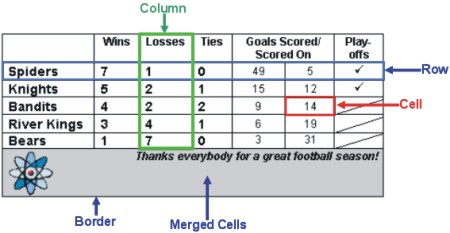 |
Microsoft Word XP
Q & A
Antonyms
AutoCorrect
AutoShapes & Text Boxes
Bookmarks
Borders
Bullets
Change Case
ClipArt
Columns
Convert PDF to Word
Convert Word to HTML
Convert Word to PDF
Customize Menus
Customize Shortcut keys
Customize Toolbars
Delete a File
Delete Text
Download Borders
Download Fonts
Drop Cap
Envelopes
Find & Replace
Fonts
Footers
Format Painter
Headers
Highlight Text
Indent
Labels
Line Spacing
Macros
Mail Merge
Margins
Move or Copy
Numbering
Open a File
Outline Numbering
Page Numbers
Page Orientation
Page/Section Break
Password
PDF to Word Converter
Print Preview
Rename a File
Save a File
Screen Layout
Selecting Text
Special Characters
Spelling & Grammar
Styles
Symbols
Synonyms
Tables
Tabs
Text Wrap
Thesaurus
Undo
Word Counter
Word to HTML Converter
Word to PDF Converter
WordArt
Zoom